Smart+ | Versatile Camera Trigger
What is Included in the Box?
Product Description
FEATURES
Sensor Modes
Unlock the world of lightning photography and high-speed photography with a range of specialized modes designed to capture fast events with precision and control.
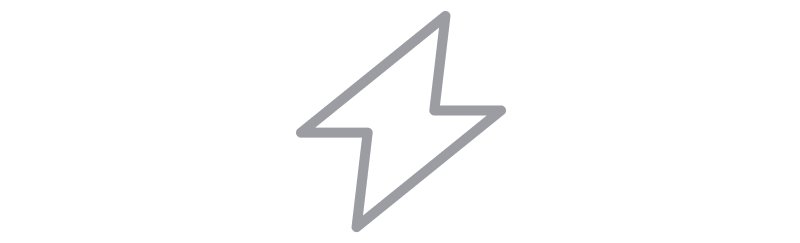
Lightning
Harness the power of the internal light sensor to detect lightning events with adjustable sensitivity. This mode ensures you never miss capturing electrifying lightning strikes with ease.
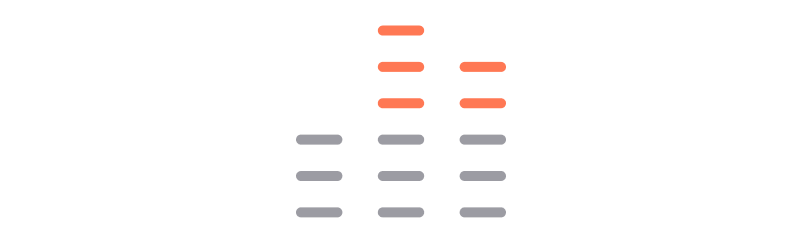
Sound
Employ the sensitive sound sensor to detect auditory events, making it ideal for high-speed photography scenarios like capturing glass shattering, balloons popping, or even rocket launches with precision and ease.

Laser
Utilize a laser beam directed into the optical receiver of the device to trigger your camera or flash unit whenever the beam is interrupted. This mode excels in capturing dynamic shots of falling objects, wildlife in motion, and even fast-moving projectiles like bullets.
Remote Triggering Modes
These modes offer remote shutter control, allowing you to capture images with precision from a distance.
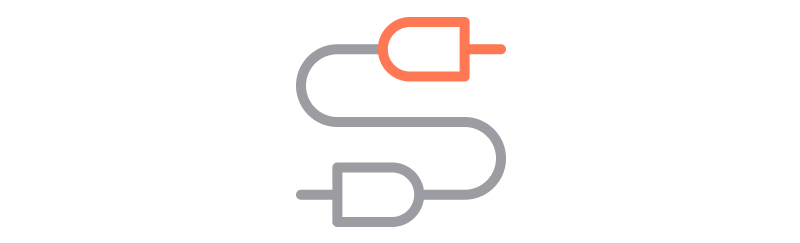
Cable Release
Capture photos remotely with a simple button press within Bluetooth range, ensuring shake-free, crystal-clear images. Ideal for maintaining image sharpness in various photography scenarios.

Self Timer
This mode allows you to trigger the camera after a set timer, giving you ample time to join the frame or eliminate camera shake for a steady shot.
Long Exposure Modes
Designed for capturing extended exposures, these modes provide the tools you need to create stunning, time-defying images.
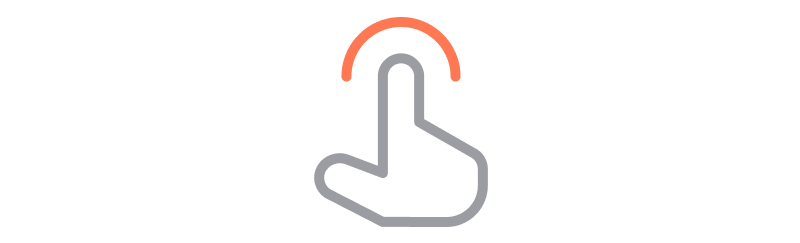
Press & Hold
Experience flexible control in long exposure photography by keeping the shutter open for as long as your finger remains on the button. The shutter closes upon releasing the button, providing precise control for capturing extended exposures effortlessly.

Press & Lock
Ideal for effortless long exposures, this mode opens the shutter with a single touch and keeps it open until the next touch. A counter at the bottom of the screen helps track exposure time, allowing for hands-free, precise control.
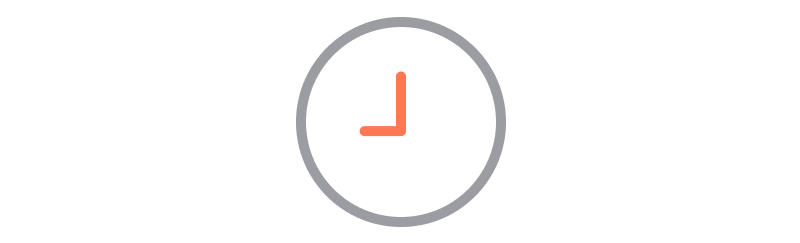
Timed Release
Ideal for long exposures, this mode enables precise shutter control by letting you set the exact exposure time. It starts and ends the exposure with a single click, ensuring accuracy and ease.
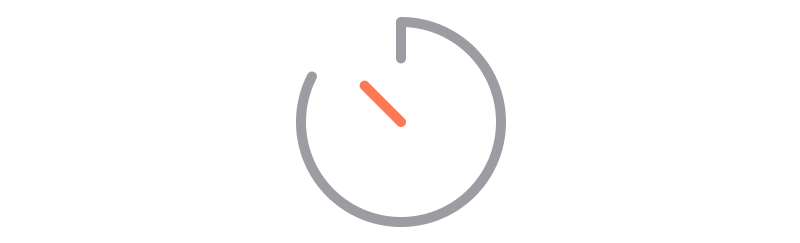
Timed Release with Self Timer
Ideal for long exposures, this mode blends the self timer's delay with controlled shutter duration. Start with a countdown, then capture the scene with a precise, pre-set exposure time, perfect for ensuring your inclusion in long exposure shots.
Timelapse Modes
Explore the world of time-lapse photography with these versatile modes, designed to capture sequences of images at specified intervals for compelling time-lapse videos.

Basic Timelapse
Automatically capture time-lapse photos with consistent exposure settings. Customize your sequence with two adjustable parameters: Interval and Frame.

Long Exposure Timelapse
Take full control of your time-lapse sequences by customizing exposure values, intervals, and frame count. This versatile mode is perfect for creating captivating long-exposure time-lapses, such as mesmerizing star trail and light trail sequences
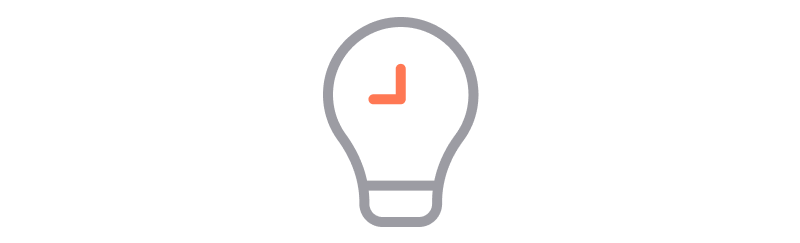
Bulb Ramping Timelapse
Capture dynamic time-lapse sequences with changing exposures. While standard time-lapse modes maintain consistent exposure for all photos, Bulb Ramping adjusts exposure linearly to accommodate varying light conditions throughout the shooting process.
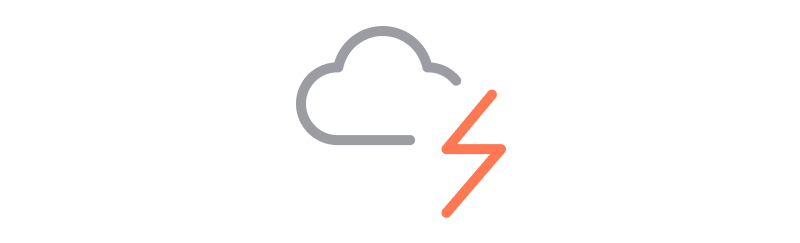
Stormlapse
Experience the best of both worlds with this unique fusion of Timelapse and Lightning modes. Capture mesmerizing lightning photos seamlessly within your time-lapse sequence, without any disruption to your ongoing time-lapse photography.

Roadlapse
Utilizing GPS data from your smartphone, this mode automatically captures photos at predefined intervals as you travel along your route. Each picture is taken when your vehicle reaches a specified distance, allowing you to document your journey effortlessly.

HDR
Simplify HDR photo creation with automatic exposure bracketing. Capture up to 7 frames, ranging from 1/30 to 30 seconds, to ensure well-exposed images with varying exposures for stunning results.
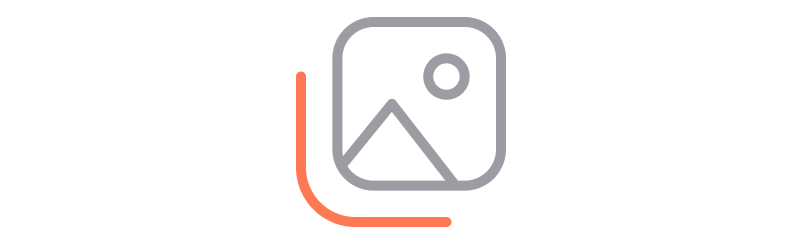
HDR Timelapse
Seamlessly merge time-lapse and High Dynamic Range (HDR) photography. In this mode, each frame of the time-lapse video is an HDR photo, simplifying the complex process.
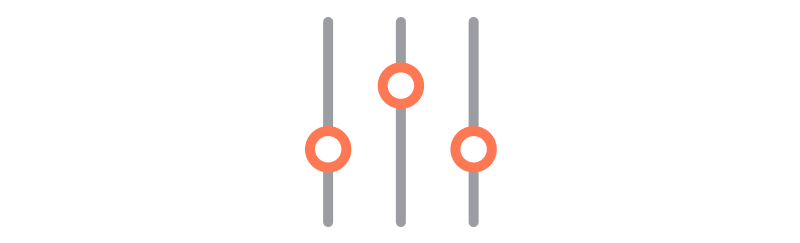
Timewarper
Similar to Bulb Ramping but with a twist, this mode alters the interval between frames instead of exposure. You can control the pace of specific segments in your time-lapse video, either speeding up or slowing down.
Specs
Explore the technical details and specifications of Smart+ to discover its capabilities and performance.
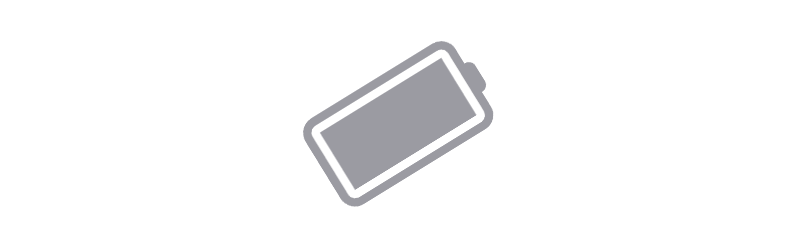
Replaceable and Rechargeable Battery
Experience the convenience of a rechargeable battery, offering up to 96 hours of usage on a single charge, so your equipment is always prepared for action.
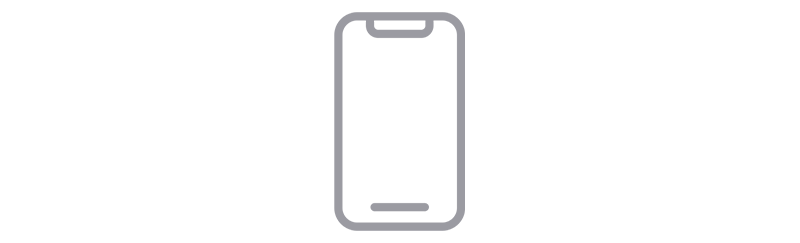
Smartphone Controllable
Take command of your photography equipment directly from your smartphone, providing convenient and intuitive control.
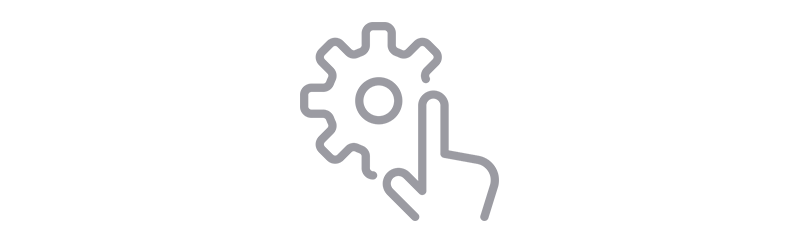
Standalone Operation
Enjoy the freedom of using your device independently, with the option to control it via smartphone when desired.
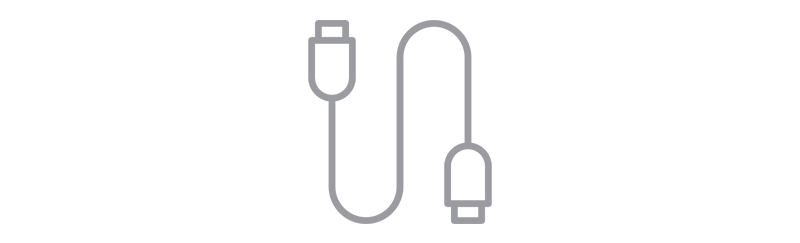
Interchangeable Cable Connectivity
Enjoy the flexibility of seamlessly using the same device with different cameras by effortlessly swapping the cable. Effortlessly switch between your photography gear with ease.
Unleash Your Creative Spirit, Capture the Unexpected
MIOPS isn't just about gear. It's about pushing your creative boundaries and capturing the moments that take your breath away. We believe that everyone has the potential to be a storyteller, and our products are designed to empower you to do just that.
Newsletter
Be the first to know about exclusive offers, photography tips, and product updates.
Join our newsletter today and unleash your creative potential.