Long exposure photography lets you take unique photos where moving things like water or cars blur into interesting patterns, while everything else stays sharp. It used to be something only professional photographers with fancy cameras could do. But now, if you have an iPhone, you can try it too. This means you can capture cool photos of things like smooth waterfalls or busy city streets at night with just your phone. In this guide, we're going to answer some common questions about taking long exposure shots with your iPhone, showing you that great photography is more accessible than ever.

As you dive into the world of iPhone long exposure photography, you might find yourself with a bunch of questions. How exactly can your iPhone capture these mesmerizing shots? Which models support this feature? And what are the secrets to nailing the perfect long exposure photo with your device? Whether you're a photography enthusiast looking to explore this creative technique or simply curious about maximizing your iPhone's camera capabilities, our comprehensive FAQ section has got you covered. Here, we'll unravel the mysteries of iPhone long exposure photography, providing you with all the information you need to start capturing stunning images today.
Basic Questions
1. Does the iPhone Have Long Exposure?
Yes, your iPhone can indeed take long exposure photos, and it does this through a feature called Live Photos. Introduced with the iPhone Live Photos feature, Live Photos record what happens 2 seconds before and after you take a picture. While not originally designed for long exposures, this feature can be cleverly used to create a long exposure effect. By blurring motion in the recorded frames, your iPhone can simulate the look of a traditional long exposure photograph, all without needing any special camera gear. This makes it incredibly easy for anyone to experiment with and enjoy the creative possibilities of long exposure photography.

2. What iPhone Has Long Exposure?
Long exposure photography using Live Photos is available on most of the iPhone models. Here's a quick list of iPhone models that support this feature:
- iPhone 15
- iPhone 15 Plus
- iPhone 15 Pro
- iPhone 15 Pro Max
- iPhone 14
- iPhone 14 Plus
- iPhone 14 Pro
- iPhone 14 Pro Max
- iPhone 13
- iPhone 13 mini
- iPhone 13 Pro
- iPhone 13 Pro Max
- iPhone 12
- iPhone 12 mini
- iPhone 12 Pro
- iPhone 12 Pro Max
- iPhone 11
- iPhone 11 Pro
- iPhone 11 Pro Max
- iPhone XS
- iPhone XS Max
- iPhone XR
- iPhone X
- iPhone 8
- iPhone 8 Plus
- iPhone SE (3rd generation)
- iPhone SE (2nd generation)
If your iPhone can take Live Photos, it can create long exposure images. This opens up a wide range of creative opportunities, no matter which of these models you own.
3. What Does Long Exposure Do on iPhone?
Long exposure on an iPhone works by stitching together the frames captured before and after you take a Live Photo, creating a sense of motion or blurring moving elements in the scene. For example, water flowing over a waterfall can appear silky smooth, and cars' lights at night can turn into long, glowing trails. Static elements in your photo, like buildings or trees, remain sharp and in focus, creating a beautiful contrast between the still and moving parts of your image. This effect mimics traditional long exposure photography but is achieved through the software magic in your iPhone, allowing you to capture stunning photos without needing a tripod or professional camera equipment.

How to Guide
1. How to Take Long Exposure Photos with an iPhone?
Taking long exposure photos with your iPhone is simpler than you might think, thanks to the Live Photos feature. Here's a step-by-step guide on how to capture these stunning images, along with some tips to get the best results:
Step-by-Step Guide
Enable Live Photos: Open the Camera app on your iPhone. Make sure the Live Photos feature is turned on; you'll see the Live Photos icon (a series of concentric circles) at the top of the screen. If it's not highlighted, tap it to activate Live Photos.
Find Your Subject: Choose a scene with movement for an interesting long exposure effect. Moving water, busy streets, and nighttime cityscapes work well.
Stabilize Your iPhone: For the clearest photos, it's important to keep your iPhone as still as possible. Using a tripod is ideal, but if you don't have one, try to steady your hands or rest your iPhone on a stable surface.
Take the Photo: Press the shutter button to take your Live Photo. Remember, your iPhone captures 2 seconds of video before and after you press the shutter, so keep it steady for a few seconds before and after taking the photo.
Edit Your Photo: After taking your Live Photo, open it in the Photos app. Swipe up on the photo, and you'll see various effects you can apply. Choose "Long Exposure." Your iPhone will automatically blend the frames together to create the long exposure effect.

Tips for the Best Results
Use a Tripod: This cannot be overstated. Even a slight movement can blur your photo, reducing the clarity of stationary objects. A tripod ensures your iPhone remains stable.
Shoot in the Right Conditions: Long exposure photography works best in low to moderate light conditions, especially for capturing light trails or smoothing water. In bright daylight, long exposures can lead to overexposed images.
Experiment with Different Scenes: The beauty of long exposure photography lies in experimentation. Try different settings and subjects to see what works best.
Be Patient: Sometimes, getting the perfect shot takes a few tries. Don't be discouraged if your first few attempts don't turn out as expected.
By following these steps and tips, you'll be well on your way to capturing breathtaking long exposure photos with your iPhone. Remember, practice makes perfect, so keep experimenting with different subjects and conditions to refine your skills.
Advanced Information
1. Can iPhone Do Long Exposure Without Live Photos?
While the Live Photos feature offers a simple way to create long exposure effects, it's not the only method available for iPhone users. For those looking to dive deeper into the world of long exposure photography and unlock even more creative potential, third-party apps like the Snap Pro Camera app provide an excellent solution.
The Snap Pro Camera app takes iPhone photography to the next level with specialized long exposure modes such as Motion Blur, Light Trail, and Low Light. These modes offer greater control and flexibility over the settings, allowing you to fine-tune the exposure time, sensitivity, and other parameters for your long exposure shots. Whether you're capturing the bustling movement of city streets at night or the serene flow of a waterfall, Snap Pro Camera equips you with the tools to achieve stunning, professional-quality results.
With Snap Pro Camera, users can explore long exposure photography beyond the limitations of the iPhone's built-in Camera app. Its intuitive interface and advanced features make it easier for photographers of all skill levels to produce breathtaking long exposure images that stand out from the crowd.

2. What Is iPhone Long Exposure and How Does It Work?
Long exposure photography on the iPhone, whether using the built-in Camera app or a powerful third-party application like Snap Pro Camera, involves capturing and blending multiple frames over a period to create a single, seamless image. This technique allows moving elements in the frame to blur, creating a dynamic sense of motion, while keeping stationary elements crisp and focused.
The iPhone's native Camera app simulates this effect in post-processing by stitching together frames from a Live Photo. However, Snap Pro Camera offers a more authentic and customizable experience. It allows users to actively control the exposure time and adjust settings to match the shooting conditions perfectly. The app processes the images in real-time, giving you immediate feedback on how your adjustments affect the outcome.
Snap Pro Camera's advanced algorithms are designed to handle the complexities of long exposure photography, such as balancing light levels and reducing noise for low light conditions. This results in images that are not only stunning but also retain a high level of detail and color accuracy. Whether you're an experienced photographer or just starting out, Snap Pro Camera provides the tools and flexibility needed to experiment with long exposure photography and achieve exceptional results that are sure to impress.
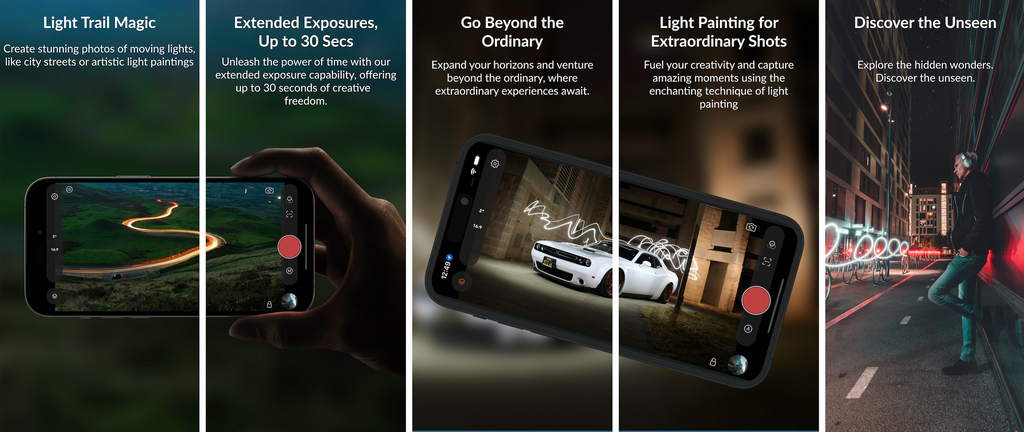
Conclusion
Long exposure photography transforms ordinary scenes into extraordinary images, blending motion into a smooth, mesmerizing flow that adds a magical touch to your photos. With the iPhone, capturing these stunning images has never been more accessible. Whether you're using the built-in Live Photos feature or exploring the advanced capabilities of third-party apps like Snap Pro Camera, the potential for creativity is limitless.
We've covered the basics of getting started with long exposure photography on your iPhone, from leveraging the Live Photos feature to diving deeper with Snap Pro Camera's specialized modes like Motion Blur, Light Trail, and Low Light. Each method opens up new possibilities for capturing the world around you in a uniquely captivating way.
Remember, the key to great long exposure photography is experimentation. Don't be afraid to try different settings, subjects, and conditions. With the Snap Pro Camera app, you have a powerful tool at your fingertips that offers unparalleled control and flexibility, allowing you to push the boundaries of what you thought was possible with your iPhone.
So grab your iPhone, head out into the world, and start capturing the beauty of motion in your photos. Whether it's the rush of a waterfall, the trails of city lights, or the serene movement of the stars, long exposure photography allows you to see the world in a new light. Happy shooting!
Related Article: How to Capture Stunning Long Exposure Photos on iPhone?













